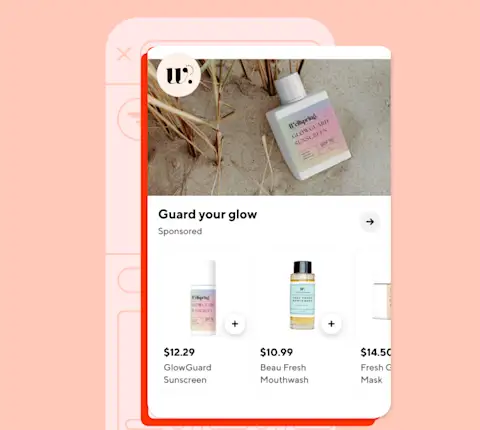Capture High-Intent Customers to Drive Conversion
Our Sponsored Products ad format can boost visibility for your items, driving purchases from high-intent consumers. Sponsored Product ads show up across retailer store pages in item carousels; category pages; search pages; and across DoubleDash, our post-checkout experience. Ranking is auction-based, and pricing is based on cost-per-click (CPC). Campaign management and reporting is available through Ads Manager and our API partners.
Launch a Sponsored Product Campaign
To create a Sponsored Product campaign, click the “Create Campaign” button in the top right of Ads Manager to be taken to the Campaign creation flow.
On the Create Campaign page, you will name your campaign; set your start and end dates; select your campaign objective and your budget; and then set your bidding strategy.
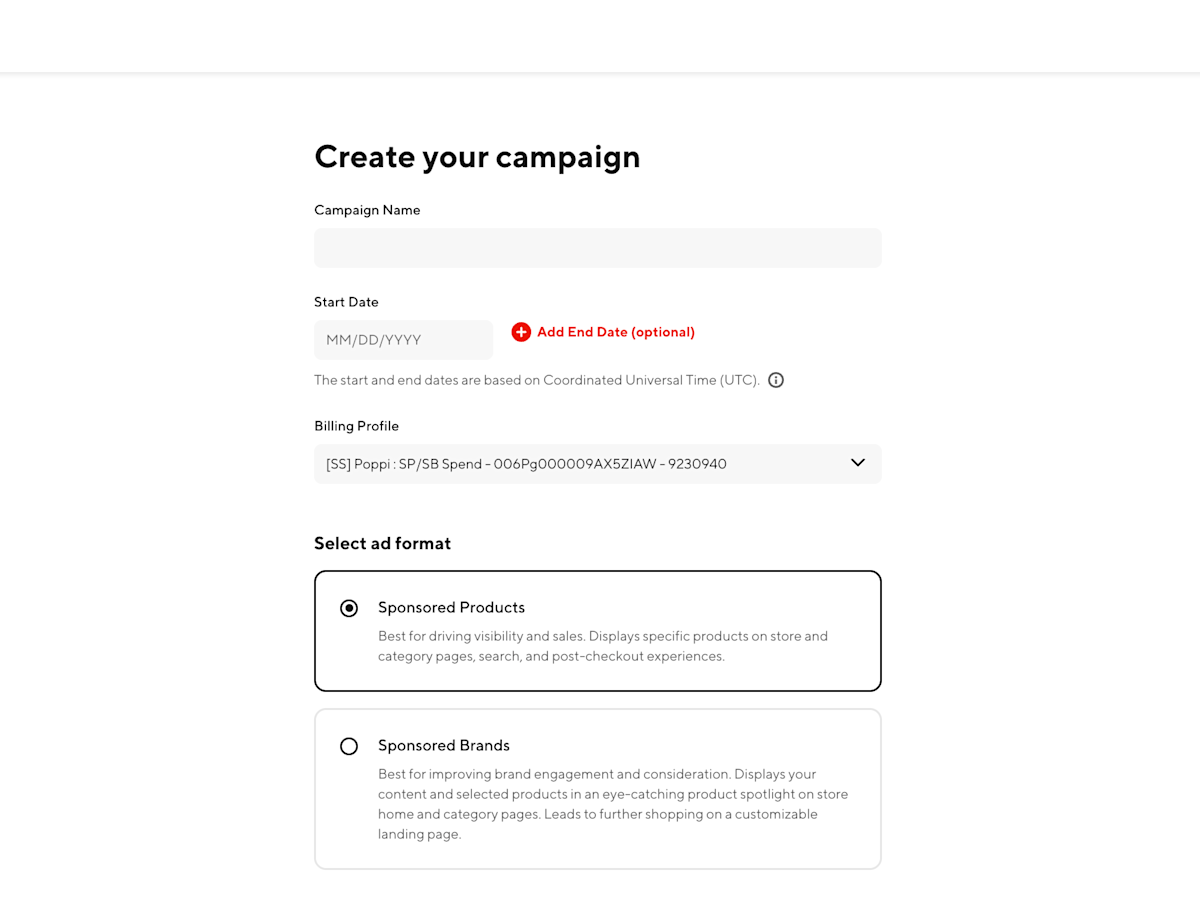
Complete the basic setup details:
Campaign Name: Use the descriptive text field to title your campaign.
Start Date: Set the date on which your campaign will go live.
End Date (Optional): Set an end date to conclude your campaign.
Campaign Objective: Select "Sponsored Products"
Budget: We offer two budgeting options: “Daily” or “Lifetime,” depending on your preferred budget controls.
“Daily Budget” lets you set the amount you want to spend per day.
“Lifetime Budget” lets you set the amount you want to spend for the duration of your campaign.
Bidding Strategy: For Sponsored Product campaigns, when daily budget is selected, we offer both “Custom” and “Automatic” bidding strategies. When lifetime budget is selected, only custom bidding is available.
Auto-bidding sets and adjusts your bid in real-time to optimize your spend. It attempts to spend your budget while maximizing clicks and minimizing cost-per-click (CPC). This option is suggested for those advertisers who prefer a hands-off approach or are looking for an easier way to maximize performance without managing bids manually.
Custom Bidding allows you to make your own selections for bidding. You are also able to customize your targeting and placement options as well. This option is suggested for brands who already have an established strategy.
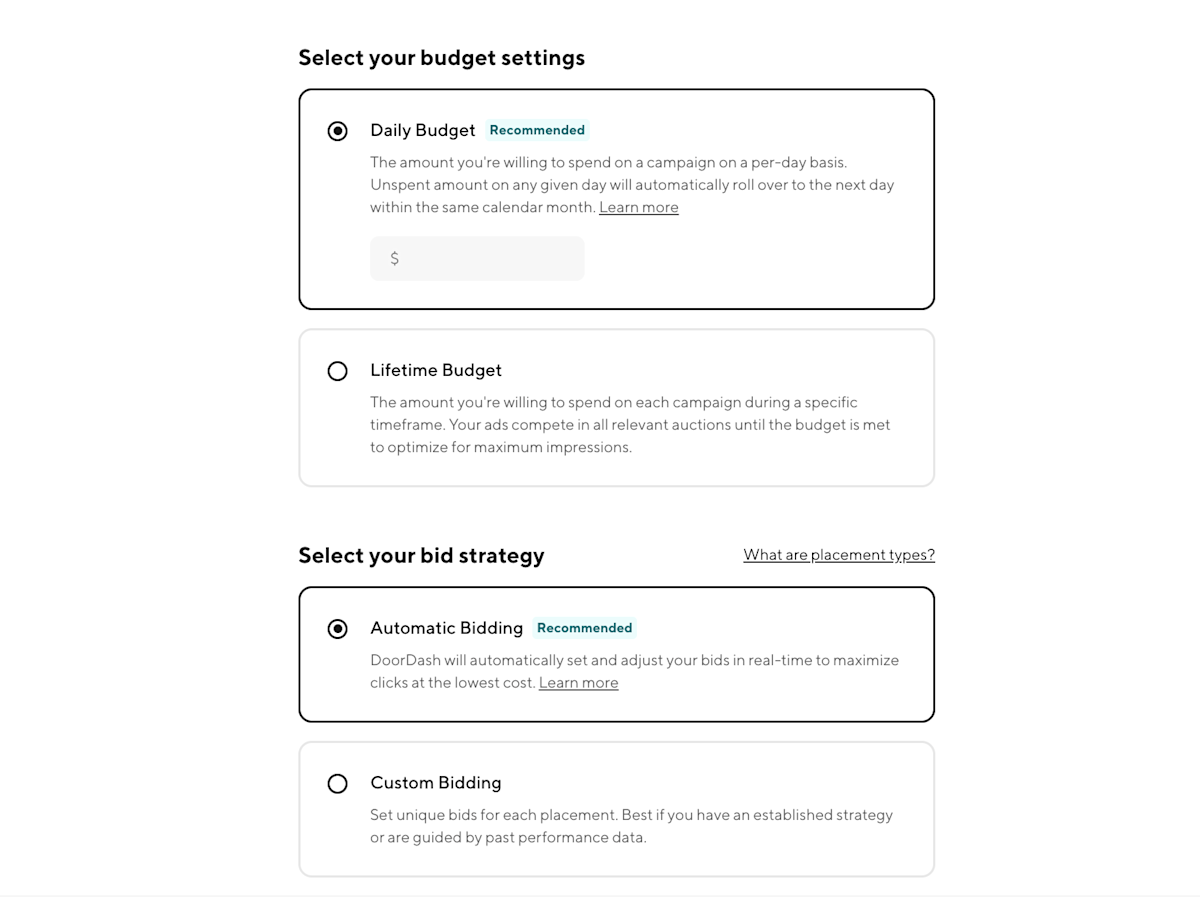
Select Ad Groups to Choose the Products You’ll Promote
With every campaign you create, you’ll create at least one ad group. Your ad group will include the products you want to feature in your campaigns. Each ad group shares the same targets, such as product categories and audiences.
You can use ad groups to organize your advertising into themes. You can also edit ad groups or create additional ad groups for your campaign after launch.
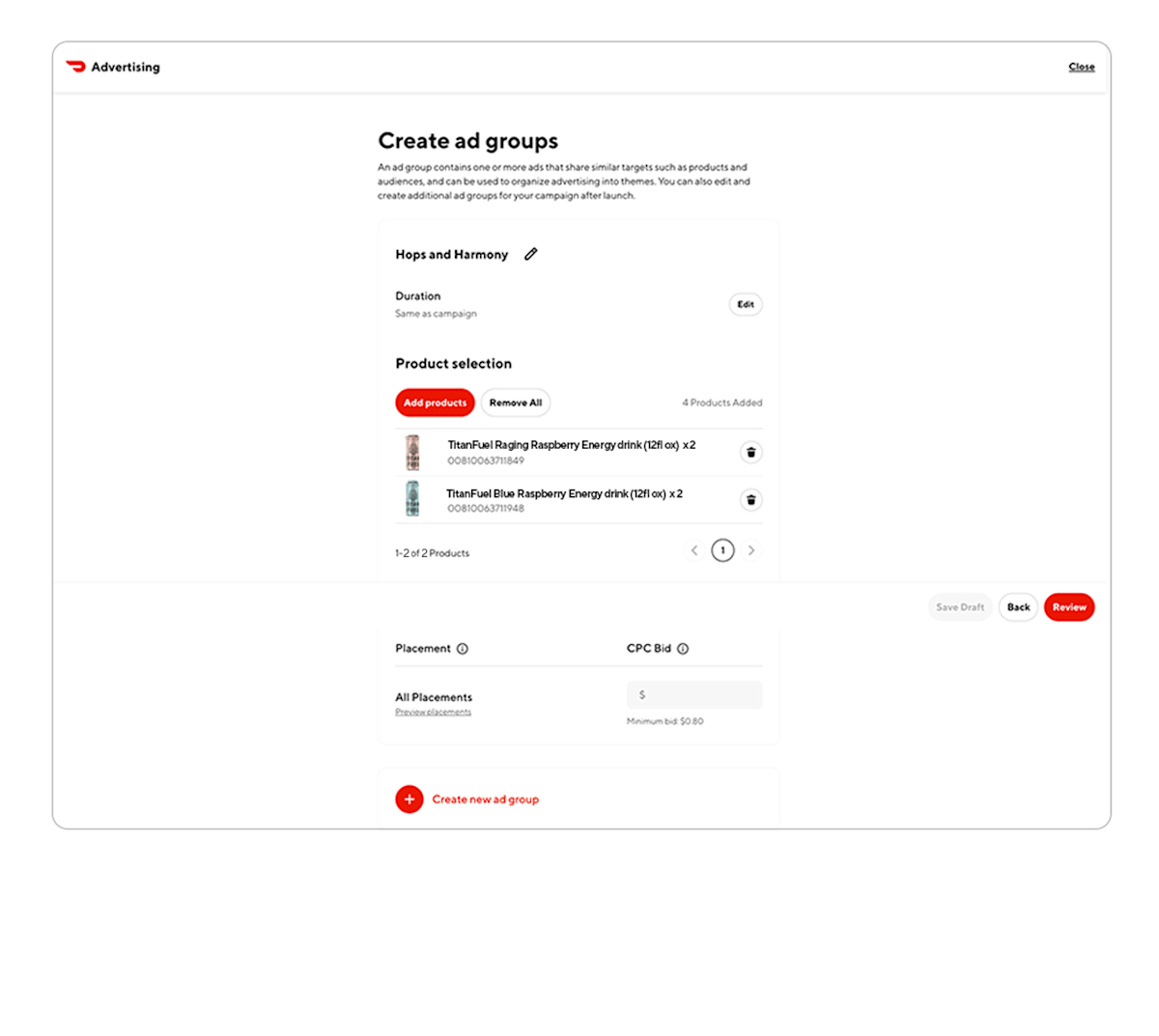
Enter the following details for each ad group you create:
Ad Group Name: Add a name for your ad group in this text field.
Duration: While the default setting is the same duration as the Campaign, you can set optional start and end dates for each ad group.
Product Selection: Add products to an ad group:
Start by selecting “Add Products.”
Then select your items using search or bulk import. When searching, you can filter items by name, brand, or GTIN/UPC and then add them to your campaign.
Customize Your Campaign
If you chose custom bidding, you can now tailor your campaign based on daypart, audience, and placement:
Dayparting
Schedule your ads to run during optimal times of day to reach potential customers. Pick specific times you want your ads to run in local time zone, like 9 a.m.–12 p.m., or 3–8 p.m. Consider leveraging dayparting to ensure your ads are live during peak brand and category hours. We recommend starting with an always-on campaign to understand budget sufficiency, and then later testing into dayparting to optimize performance and reach.
Targeting
With custom bidding, you can make choices that improve reach and help connect you with customers interested in your brands.
Keyword targeting: Modify your search placement bid for the top 20 selected search terms. Control your search strategy by boosting bids on the keywords that matter most and negating those that don’t.
Based on the products you selected for your ad group, DoorDash will surface the top 20 keywords (ranked based on ad impressions for items in your ad group). You can click the plus sign to place individual bids on those keywords. Your search placement bid will apply to all search terms that don’t match a keyword for which a modified bid has been placed
If the keyword has “Outdated” next to it, this means that your keyword is no longer a recommended keyword. Recommended keywords will change over time when the search terms that your items appear under change – this can occur when we make changes to our relevancy and ranking models, if the product in your ad groups change, or if consumer shopping behavior changes.
You can also exclude keywords from your ad group by toggling to “exclude keywords” in the keyword targeting modal. Enter keywords you wish to exclude, separated by commas. Please ensure your keywords are typed in correctly, as DoorDash will use exact match to prevent your ad from showing when customers type in those keywords. You can exclude up to 20 keywords per ad group.Behavioral targeting: Target customers based on past purchase behavior across brands and product categories. Choose from the following behavioral targeting options:
Bought from any of my brands.
Bought from specific category.
Bought from specific category but not my brand.
Did not buy from a category.
Lapsed from a category (no purchases in the last 180 days).
Placements
You can set individual cost-per-click (CPC) bids for each placement type below..
Search: Your ads will appear on the result page if customers search for products like yours
Categories: Your product will be boosted on store category pages, such as 'Drinks'
Collections: Your ad will appear on carousels across retailers’ store pages
DoubleDash: Your ads will appear throughout the DoubleDash order experience
Review and Launch Your Campaign

Once you’ve provided the required campaign information, created your ad groups, and made any customizations like dayparting or targeting, it’s time to review your campaign details. You’ll see a full summary of your campaign and ad groups, giving you the opportunity to confirm, edit, or make final adjustments before launching.
And with the ability to edit or pause at any time, you stay in control of your campaign’s performance.
Now, when you’re ready, you can launch your campaign with confidence!
NOTE: You can also deliver Sponsored Product campaigns through our API partners, Pacvue and Flywheel, and Skai.
Optimizing Campaigns
Bid Adjustments
DoorDash utilizes a 2nd price auction for Sponsored Products campaigns. Evaluating your inputted bid vs. your CPC can help you understand if you should adjust your bid higher or lower to reach various goals. If you want to influence impressions scale or CVR, you can test increasing your bids to become more competitive within auctions.
Targeting: For Sponsored Products, you can utilize advanced targeting features such as keyword targeting to adjust bids towards top performant terms and negate any low performant terms.
Ad Groups: You can organize your ad groups and modify bids for each ad group to tailor results at a more granular level.
We recommend reviewing your bids regularly to ensure they remain competitive within DoorDash’s rapidly growing ads ecosystem.
Budget Adjustments
Ensuring budget is sufficient to stay live for as long as possible each day to capture maximum potential for ad attributed sales.
Daily Budgets: If you’re on daily budgets, regularly check to ensure your daily budget is sufficient by checking the Time of Day cap-out data on the campaign dashboard, and actioning on the recommended daily budgets provided.
Lifetime Budgets: If you’re on lifetime budgets, check to ensure your budget is sufficient for your planned campaign dates so you don’t deplete the campaign’s budget too soon.
Product Adjustments
Ensuring the right product mix is key for Sponsored Products. As DoorDash is a marketplace of retailers and only surfaces in-stock items at a given retailer location, it’s critical to ensure a sufficient volume of advertised products to account for in-store distribution variances and out of stocks.
Reports: Reviewing the product performance report will enable you to make more informed decisions on which products are driving results and how to organize ad groups of products and their respective bids to reach your goals.